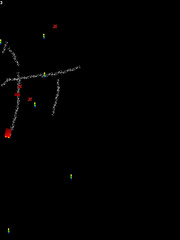Online Clustering in Python
A little while ago Stefano pointed me to Online Learning in Clojure, a really simple implementation of an the Pegasos online classification algorithm in the lisp-like (but compile to java bytecode) language Clojure. I implemented it myself in python, and it really is very simple. I’ll put it here some day when I have cleaned it up a bit.
By online in this context I mean an algorithm that does not keep all the examples in memory at the same time, but processes them one by one, keeping only aggregates or similar. Ideally it also does this in a single pass, i.e. you just look once at each example, the theory then goes that if you have enough examples they will still allow you to identify each class well. For linear binary classification problems this amazingly well, Pegasos for instance can train a binary-class SVM on 780,000 examples in less than 2 seconds. This is achieved by doing almost nothing for each example, the only operation is updating a weight-vector with the weighted example vector, where the weight depends on the class predicted by the weight vector at that point. The paper also includes pointers to Online Learning with Kernels, which describes how the same method can be adapted to work with kernel-methods that allow non-linear classification. I implemented this as well, and it makes the whole thing several times slower, but it’s still amazingly fast.
Now — this was during my holidays and I started wondering if you could also do clustering online. I’d had enough of reading papers at this point, so I just tried hacking something in python. It worked fairly well, but I had some problems when it came to merging clusters. Now a few weeks later I return to this, but this time I read the paper before. It turns out a very simple algorithm was published in 99: An on-Line Agglomerative Clustering Method for Non-Stationary Data, it was very similar to what I had pulled out of my made up, but where I had tried to find a complicated solution for deciding when to merge clusters they had a very simple solution. And it worked quite well, as long as the data was not too noisy. Luckily, a bit later, someone wrote a paper with the catchy title: Improving the Robustness of ‘Online Agglomerative Clustering Method’ Based on Kernel-Induce Distance Measures. They use kernel-functions for distance measures and a clever weighting to iron out the noise in the data. (Although the cluster-prototypes are still kept in normal space, so it’s not really a kernel-method?). NOW, (slowly getting to the point) I also implemented this in Python, and it rocks:
The algorithm has two parameters, the σ parameter for gaussian kernel used, and K, the number of cluster prototypes to maintain. The number of clusters is found automatically, although it cannot find more than K-1. The runtime is otherwise linear wrt. to the number of data-points, but scaled by K i.e. roughly:
![]()
This all got a bit detailed, sorry. I really just wanted to hit the youtube embed button and go. At least it’s a fun video.
Update:
Ah – in a bit of forget-the-attachment-in-a-“here-is-the-attachment”-email, I appear to have forgotten the python code :)
Grab it at: OnlineCluster.py, it is fairly straight-forward. It requires scipy, and will plot it’s results if you have pylab installed. (The video above was also generated using pylab). The only bit where readability suffered was using the heapq module for finding the clusters to merge. I’ve not used the module before, and it took a long goddamn while to figure out that since I wanted tuples in my queue and they compare funnily, I had to introduce an extra object with a __cmp__ method. The instances are represented as scipy arrays (i.e. vectors of floats), the clusterer will happily let you grow the dimsions as you go along.
Enjoy!